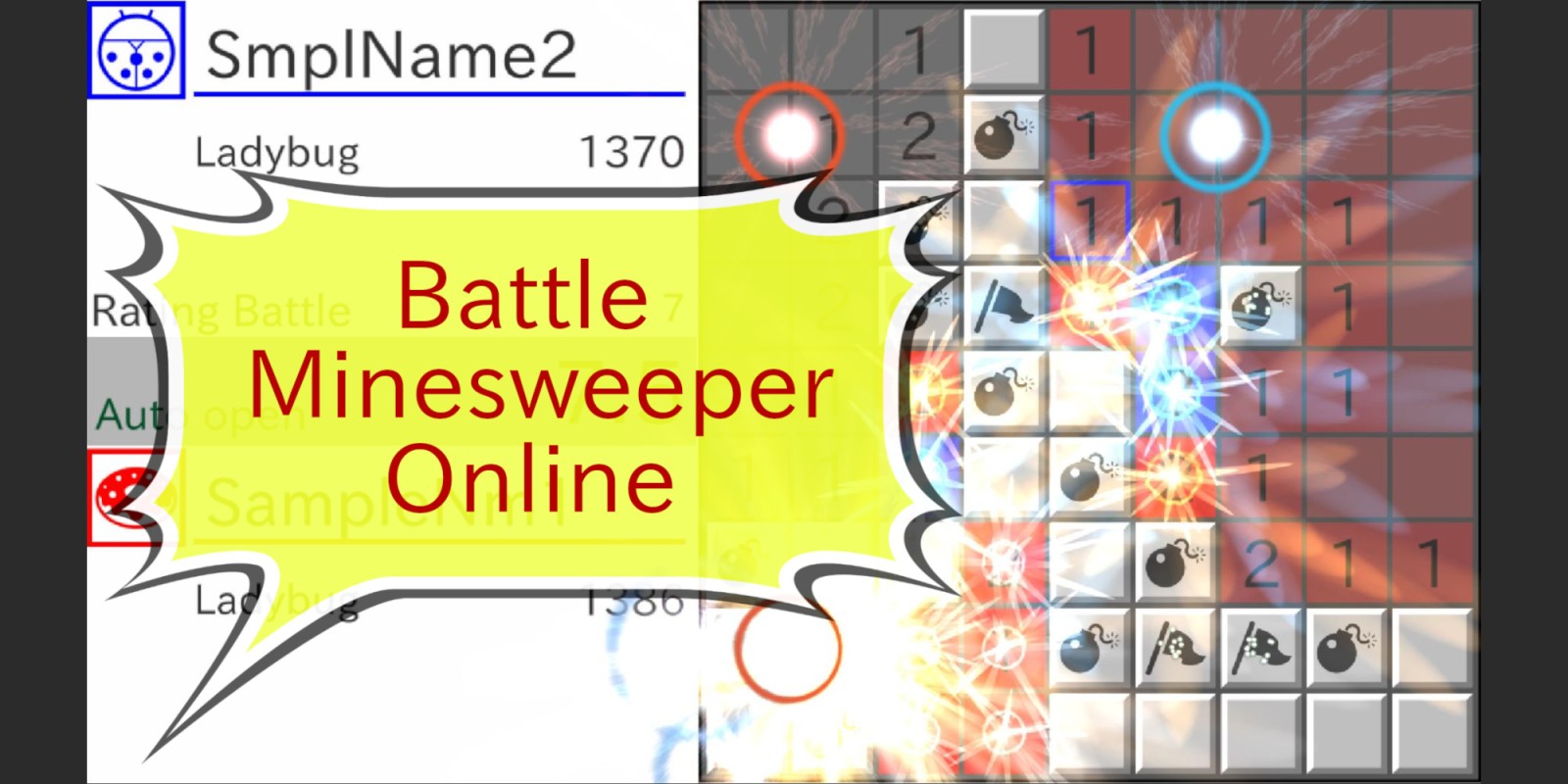Battle Minesweeper Online is a real-time online battle game that you can easily enjoy.
Recognition, logical thinking, judgment, reaction speed, and luck are tested.
- Mode
You can play Rating Battle and Password Battle.
In Rating Battle, matching will be done so that you will be matched against opponents with similar ratings.
If you win in a Rating Battle, your rating will go up, and if you lose, your rating will go down.
Increase your rating and get your name on the Ranking.
In Password Battle, matching is done so that people who have entered the same password will compete against each other.
It can be used when you want to play with acquaintances, or when broadcasters want to interact with viewers.
- Battle Flow
1. If matching is successful, a 1-on-1 game between you and your opponent will begin.
2. 1 or 2 tiles will be automatically opened at the start of the game.
3. Move the cursor to open non-mine tiles.
4. The game ends when all non-mine tiles are opened, or when either you or your opponent opens a mine tile.
5. The player who opens the mine tile loses.
6. If the game ends without a mine tile being opened, the score is calculated according to the number of times the tile was opened, and the player with the most points wins.
(1 point if you open a tile adjacent to a mine. 3 points if you open a tile that is not adjacent to a mine)
- How to Play
Left stick or directional buttons: Move
A button: Confirm, Open Tile
Y button: Fast Move
B button: Cancel, Remove Flag
X button: Set Flag on Tile
- Detailed Rules
-- The number written on a tile
The number written on a tile is the number of mines adjacent to that tile.
For example, when a tile shows '1', among the 8 tiles adjacent to that tile, 1 of them is a mine tile. The remaining 7 tiles are safe to open as they do not contain mines.
Similarly, when a tile shows '2', among the 8 tiles adjacent to that tile, 2 of them are mine tiles. The remaining 6 tiles are safe to open as they do not contain mines.
You can figure out where the mine tiles are located by observing the numbers on the tiles.
-- Auto Open
1 or 2 tiles will be automatically opened at the start of the game.
If neither you nor your opponent opens a tile within 7.5 seconds, 1 or 2 tiles will be automatically opened randomly.
-- Flag
You can set a flag as a marker with X.
You can remove the flag with B.
Setting a flag will not affect your score.
The flag you set cannot be seen by your opponent.
-- Cursor
Your cursor is red.
The opponent's cursor is blue.
When the cursors collide, sparks will fly.
-- Purple
Collision detection may fail due to a network delay.
If your cursor overlaps with your opponent's cursor, the cursor will turn purple.
Due to network delays, if you open a tile before your opponent's tile open information arrives, you and your opponent may end up opening the same tile. In that case, the tile color will be purple, and both you and your opponent will score the same number of points.
-- Network Delay
Online battles proceed by sending your controller operation information to your opponent and receiving your opponent's controller operation information.
There is a short but not negligible amount of time between when information is sent and when it is received.
For a short period of time from when information is sent until it is received, there will be some inconsistency between your screen and your opponent's screen.
The delay caused by communication like this is referred to here as network delay.
This description was provided by the publisher.
What you need to know
This content is sold by Nintendo of Europe AG. The payment will be made with Nintendo eShop funds usable through the Nintendo Account used to complete the purchase.
This content is sold by Nintendo of Europe AG, payable with Nintendo eShop funds usable through your Nintendo Account. The Nintendo Account Agreement applies to the purchase of this content.
This content may be purchased by users who have registered a Nintendo Account and accepted the respective legal terms. To be able to purchase content for Wii U or Nintendo 3DS family systems, a Nintendo Network ID is also required and your funds usable through the Nintendo Account must be merged with the funds tied to your Nintendo Network ID. If the funds have not yet been merged, you will have the option to do so during the purchase process. To start the purchasing process, it is necessary to sign in with the Nintendo Account and the Nintendo Network ID. After signing in it will be possible to review the details and complete the purchase.
To be able to purchase content for Wii U or Nintendo 3DS family systems, your funds usable through the Nintendo Account must be merged with the funds tied to your Nintendo Network ID. If the funds have not yet been merged, you will have the option to do so during the purchase process. You will be able to review the details and complete the purchase on the next screen.
The details of this offer apply to users who sign in using a Nintendo Account with the country setting corresponding to the country setting of this website. If the country setting of a Nintendo Account is different, the details of this offer may be adjusted (for example, the price will be displayed in the respective local currency).
After your payment has been processed, the content will be downloaded to the applicable system linked to the respective Nintendo Account, or respective Nintendo Network ID in the case of Wii U and Nintendo 3DS family systems. This system must be updated to the latest system software and connected to the internet with automatic downloads enabled, and it must have enough storage to complete the download. Depending on the system/console/hardware model you own and your use of it, an additional storage device may be required to download software from Nintendo eShop. Please visit our Support section for more information.
In the case of games that use cloud streaming technology, only the free launcher application can be downloaded.
Please make sure you have enough storage to complete the download.
After your payment has been processed, the content will be downloaded to the applicable system linked to your Nintendo Account, or your Nintendo Network ID in the case of Wii U or Nintendo 3DS family systems. This system must be updated to the latest system software and connected to the internet with automatic downloads enabled, and it must have enough storage to complete the download. Depending on the system/console/hardware model you own and your use of it, an additional storage device may be required to download software from Nintendo eShop. Please visit our Support section for more information.
In the case of games that use cloud streaming technology, only the free launcher application can be downloaded.
Please make sure you have enough storage to complete the download.
The details of the offer are displayed based on the country settings of your Nintendo Account.
The Nintendo Account Agreement applies to the purchase of this content.
The use of an unauthorised device or software that enables technical modification of the Nintendo console or software may render this game unplayable.
This product contains technological protection measures.
Content not playable before the release date: {{releaseDate}} . For pre-orders, payments will be taken automatically starting from 7 days before the release date. If you pre-order less than 7 days before the release date, payment will be taken immediately upon purchase.
To be able to purchase download games or download demos and free software from Nintendo eShop on the official website, you'll need to have a Nintendo Account which is linked to your Nintendo Switch console. You'll need to have your console registered as the active console for downloads for your Nintendo Account by visiting Nintendo eShop on the device you wish to download on at least once. For automatic download, your system must be updated and connected to the internet with automatic downloads enabled, and it must have enough storage to complete the download. To find out more, visit our Support section. Purchases made or demo downloads activated through the Nintendo website are processed via Nintendo eShop.
This software includes modes or features for which an internet connection and a paid membership to Nintendo Switch Online are required. Any online play modes require a paid membership to Nintendo Switch Online. To use online services, you must create a Nintendo Account and accept the related agreement. The Nintendo Account Privacy Policy applies. Some online services may not be available in all countries. Find out more about paid Nintendo Switch Online memberships.
Multiplayer requires one compatible controller per player. Additional controllers (sold separately) may be required.
© 2024 Blacksmith DoubleCircle